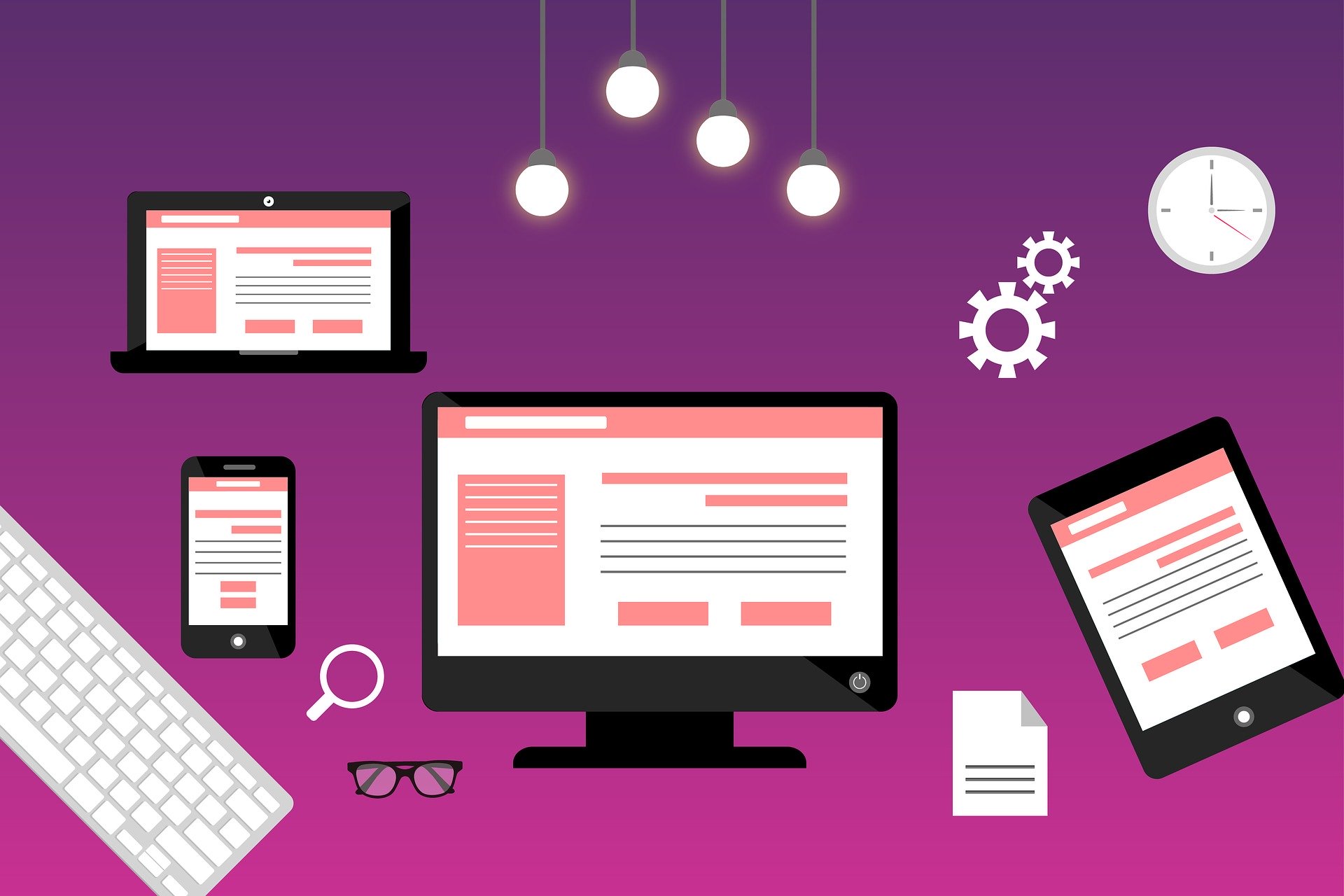5 Essential Tips to Improve Usability of Your Website
A high-quality website is a necessity for any modern company. A site for a company is its 24/7 assistant that doesn’t eat, sleep, or even rest – it only helps. The only things it requires are proper development in its first stages and subsequent maintenance, such as timely technical and informational updates. Speaking of development, the thing that is often overlooked by business owners that can’t wait to get on the web is overall website usability. Making sure that your site is usable is crucial for ensuring that visitors will enjoy using it and will be able to find the information they are looking for.
If your company doesn’t provide web design and development services, the best way to build a site for you would be to hire a reliable design company. There are quite a few web design companies on the market today, and there should be no issue finding the one that meets your needs in terms of experience in your niche, budget, or a particular set of services. In other words, you are not the one who’s going to be solving all the usability issues. But, it’s always better to understand what you’re dealing with even if someone else has been tasked to make it work. Therefore, let’s take a look at five essential tips that will help you AND your web design company improve your site’s usability.
Website Usability Tip #1. Important Content Should Be Placed on the Left of Your Web Page
First and foremost – this tip depends on culture. In cultures with reading and writing from left to right, people are used to beginning reading – or writing – on the left side of a page. It leads us to a pattern in which most web users primarily focus on the web page’s left side. This takes up roughly 70% of their browsing time.
But this is where culture comes in. A study was conducted among users that read or write from right to left. The results were exactly the same with the only one difference, users focused on the right side of a web page, instead of the left.
So, what does that piece of information mean? First of all, your website’s language matters when you’re considering various layouts. When your site is being designed, you should consider the cultural reading practices of your audience. Also, it’s best to put important design elements on the left side of a web page if you’re dealing with an audience that reads from left to right (place them on the right side, if your audience reads from right to left).
Website Usability Tip #2. Whitespace in Text Affects Its Readability
The more readable the text, the better people understand it, and the faster it gets read. Moreover, improved text readability increases the chances of a user reading through to the end of the text featured on a page. And you want to keep people reading your content instead of leaving for other sites. Text readability depends on a wide range of factors. For example, font size, font type, foreground/background contrast, and, of course, spacing all influence readability.
According to research, text without margins is read quicker, but its understanding is reduced. It can be explained by the fact that paragraphs and overall text are closer together, which leads to the shorter time required for eyes’ movement through the text. The way content is placed on a page can seriously affect the user experience. Therefore, it’s important to carefully consider line-height, color, font size, and other aspects of text content to keep it interesting for the user.
Website Usability Tip #3. Small Details Are Crucial
Some web design companies and designers try to complete a project as fast as possible and, thus, neglect the little things. It is therefore essential that when you hire a web design company, you make certain that deadlines are reasonable. This prevents web design companies from being forced to rush with your project. Given the complexities involved in designing a website, this is only reasonable. And most of the crucial, yet monotonous, steps that you’re likely not aware of are small but non-professionals can easily overlook them. But do not be confused – a little button or other small detail might make or break the success of your website.
This is why attention to detail is incredibly important during any web design process. According to a study conducted by the design company Flow, a simple help text can boost completed checkouts by 0.5% in a month. A plain, friendly message saying, “Sorry, there was a problem with your order processing. We haven’t yet charged your card. Please, try again by clicking checkout,” instead of a default 404 error text can make a world of difference.
In other words, every detail matters. You and your team can even ask to participate in your site’s testing to point out the minor errors and oversights, this often helps get the best results possible.
Website Usability Tip #4. Always Focus on Navigation First
Web users, 94% in fact, love to deal with websites that have well-arranged and straightforward navigation. Even if you have other great perks on your site, users will, either way, pay close attention to navigation. One of the frequently used perks that distracts users from poor navigation is the website’s search engine. Some web designers want to hide bad navigation with it. The thing is, however, that users mostly resort to using a site’s search engine, when some of the links on the page don’t do what they should or when visitors can’t figure out where the thing they came to the site for is located.
This means a website’s search engine can’t make up for the poor arrangement of content, accessibility issues, and hastily built architecture of information. When your site visitors can neither navigate it properly nor find needed information, it means that the website’s layout, content architecture, and overall navigation must be improved in the first place. This does not mean that it’s best to add something to the page that will distract users from this problem. On the contrary – creating good navigation must guide the first steps of web development.
Website Usability Tip #5. Homepage Isn’t as Significant as You May Think
Despite your understanding of how website landing works, your visitors are less than likely to land on its homepage. It largely depends on search engines because they are linking to whatever page of your site is more relevant to the particular user’s search. If your website is mentioned on other sites, they will also most likely link to pages other than the homepage – instead it will be to those that contain the content.
Currently, page views sourced from website homepages are in steady decline. More and more traffic on all kinds of websites come from external sources, including content aggregator services, social media, and search engines. Therefore, while your site’s homepage is important, it’s not because it generates a lot of traffic. When discussing the idea for your website with the web design company you hire, consider ordering landing pages, because they are a very effective tool when it comes to generating traffic and leads.
Conclusion
Creating an effective website requires more than a good layout and attractive design. Today, a company website should be able to communicate with the user through text content, simple navigation, proper content placement, etc. Visitors should be able to develop a connection with your brand through your site. It, in turn, requires a complex approach, which you can get from a reputable web design company. The tips mentioned in this article may seem obvious at first, but when it all comes together, some of them can easily be overlooked in the heat of the web design process. Stay in touch with your design company and actively participate in the creation of your site. It is the best way for you to understand what’s going on and what you should plan for after the website is finally launched.
Read more: https://viralviralvideos.com/2020/04/08/5-essential-tips-to-improve-usability-of-your-website/